Training Data for Export Report
The Training Data for Export report displays demographic information and training history. You can use this report to export data from On Demand to another format.
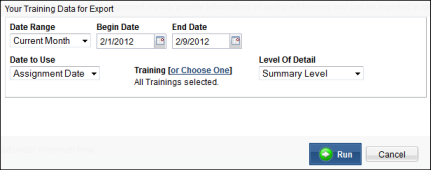
| Label | Description |
|---|---|
| Date Range | Displays the date range. |
| Begin Date | Allows users to select the begin date of the date range. |
| End Date | Allows users to select the begin date of the date range. |
| Date to Use | Allows users to select the date to use in the report. There are four Date to Use options:
|
| Training | Allows users to select the training assignments to include in the report. By default, all trainings are selected. You can select a single training by clicking Choose One. |
| Level of Detail |
Allows users to select the level of detail of the report. There are four Level of Detail options:
|

|
When selected, the report displays. |
| Cancel | When selected, users are returned to the Reports screen. |