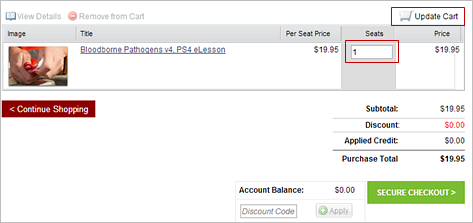- Click Cart at the top of the Store tab.
- In your shopping cart, type the desired number of seats in the Seats field for one of the training titles you have already purchased.
-
Click
Update
Cart.
The Shopping
Cart panel displays the updated quantity and total amount due.